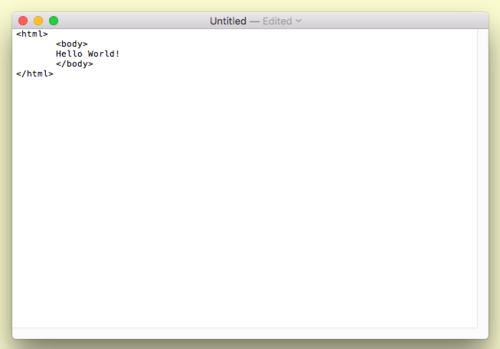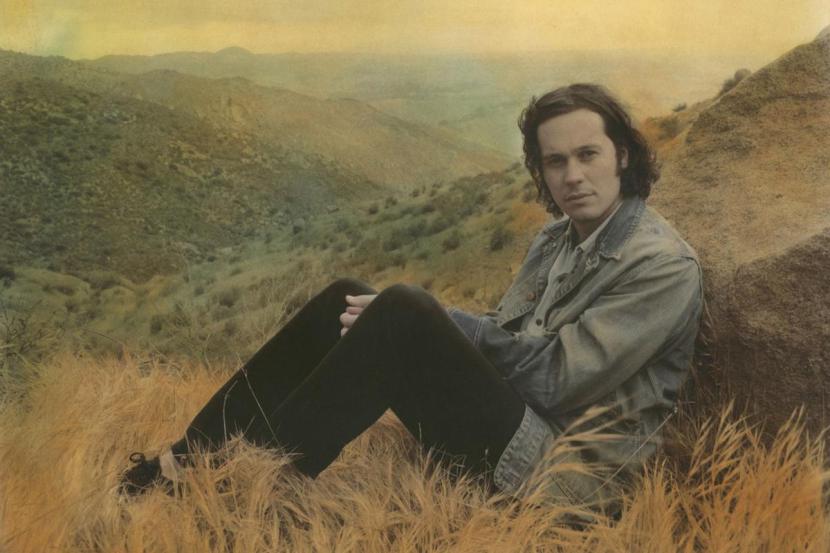For next class we will dive a little deeper into Adobe Photoshop and it’s inner workings, through our readings and the exercises we will see just why this software package has become the industry standard for Digital Image Editing. To that end we will read Chapter 9, Chapter 10, and Chapter 11 which covers using layers, repetition and cloning and non destructive editing.
Also you might want to review Chapter 7 and Chapter 8 because we may need to be running through some of those the exercises that we did not get to fully complete today.(I will be adding another post which will utilize the images from the chapters so we can easily save them from our blog in class for tomorrows exercises)
also if you did not read it yet, the link for Xtine Burrough’s article can be found here: http://designeducator.info/?p=193 (there might be a study question about it being reused today).
STUDY QUESTIONS: (you’ll notice that some of these questions are repeated from last week)
- What are the main points that xtine burrough makes in her blog post about email communication?
- If you wanted to duplicate one part of an image and use it to cover up another part, how could you do that in Photoshop?
- What do we mean by screen resolution? Why is this sometime preferable?
- If are working on an image with multiple layers, how do you know which layer you are working on at any given time?
- How are Clipping masks in Photoshop and Illustrator similar?
- What does it mean to edit “non-destructively”? What is one technique that allows you to edit non-destructively?
- If you were going to use Adobe Photoshop to edit a portrait, for instance, to remove red spots on a persons skin, why would you want to make a copy of the background layer first?
- What can you use “masking” for?
- What effect does it have to adjust the “opacity” slider in the layers palette?
- What are “adjustment layers”? How are they different from regular image layers? What kinds of things are adjustment layers good for (why would you use them)?
- What does the “unsharp mask” filter do? (Chapter 8)
- Describe a non-destructive technique for making an image appear black and white in Photoshop. Why is this preferable to using the black and white setting on your camera or in the scanner settings?
- When you are working on a file in Photoshop, why should you save it as a PSD instead of a JPG?